Reading atomes project file(s)
The atomes project file allows to store:
The atomic coordinates, including MD trajectories.
The results/data of all calculations performed within atomes.
The results of all modifications of the calculations data, including graph windows (see chapter 4).
The parameters of the OpenGL window, so that when re-opened the project appears exactly as it was when saved.
The main idea being to be able to resume work exactly where it was before saving the atomes project file.
The atomes project files have the extension: .apf
To open atomes project file(s) use the "Open Project File(s)" dialog [Fig. 3.7].
This can be done using alternatively:
The workspace menu.
The right click menu obtained with the mouse button of the workspace tree.
The keyboard shortcut Ctrl+o on top of the atomes program main window.
Many atomes project files can be opened simultaneously, simply select all projects to be opened in the "Open Project File(s)" dialog, click "Open" and they will appear in the workspace tree:
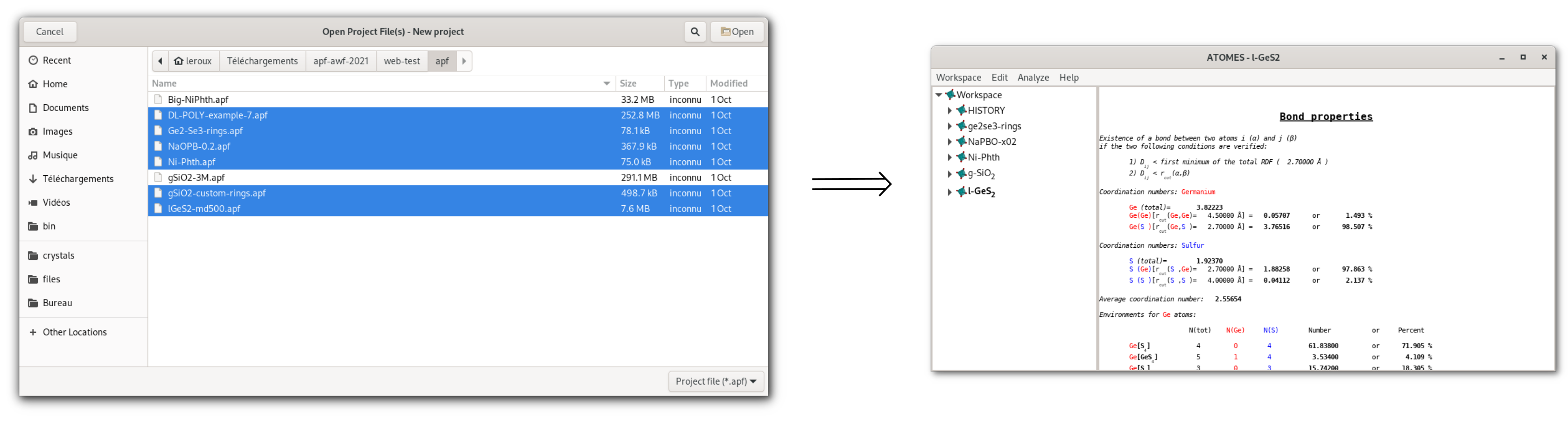
Later on when using the atomes program remember that any window specifically dedicated to a project will have the name of this project in its title bar.
 User manual
User manual 