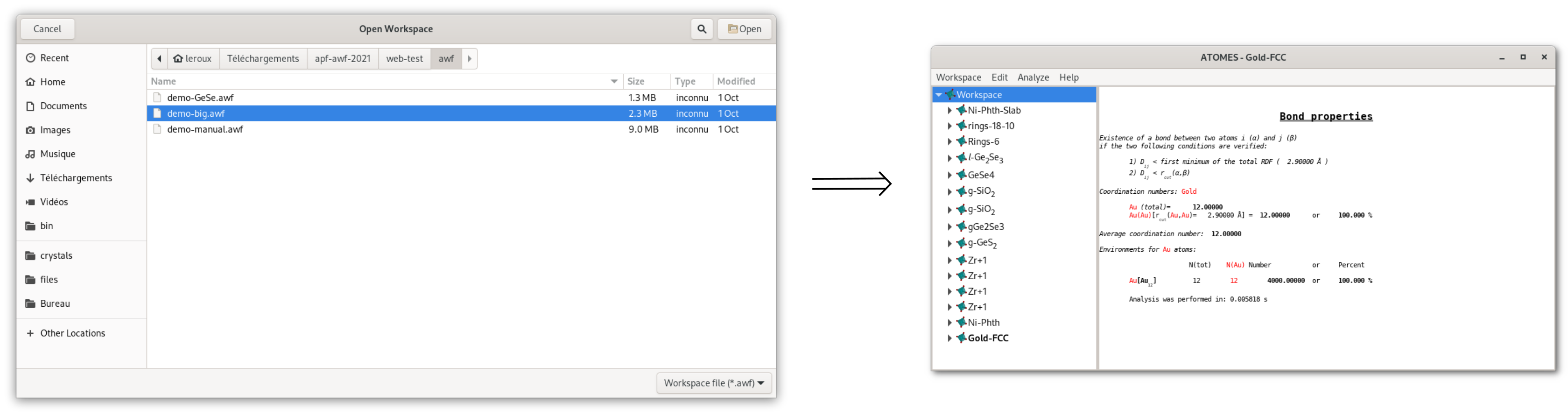Reading Atomes workspace file(s)
The Atomes workspace file allows to store:
A collection of Atomes projects.
The relations between these projects, data exchanges, comparisons ...
Again the idea is to be able to resume work exactly where it was before saving the Atomes workspace file.
The Atomes workspace files have the extension: .awf
To open Atomes workspace file use the "Open Workspace" dialog [Fig. 3.8].
This can be done using alternatively:
The workspace menu.
The right click menu obtained with the mouse button of the workspace tree.
The keyboard shortcut Ctrl+ w on top of the Atomes program main window.
Only a single Atomes workspace file can be opened at a time, if needed close the opened workspace, then open the new one: