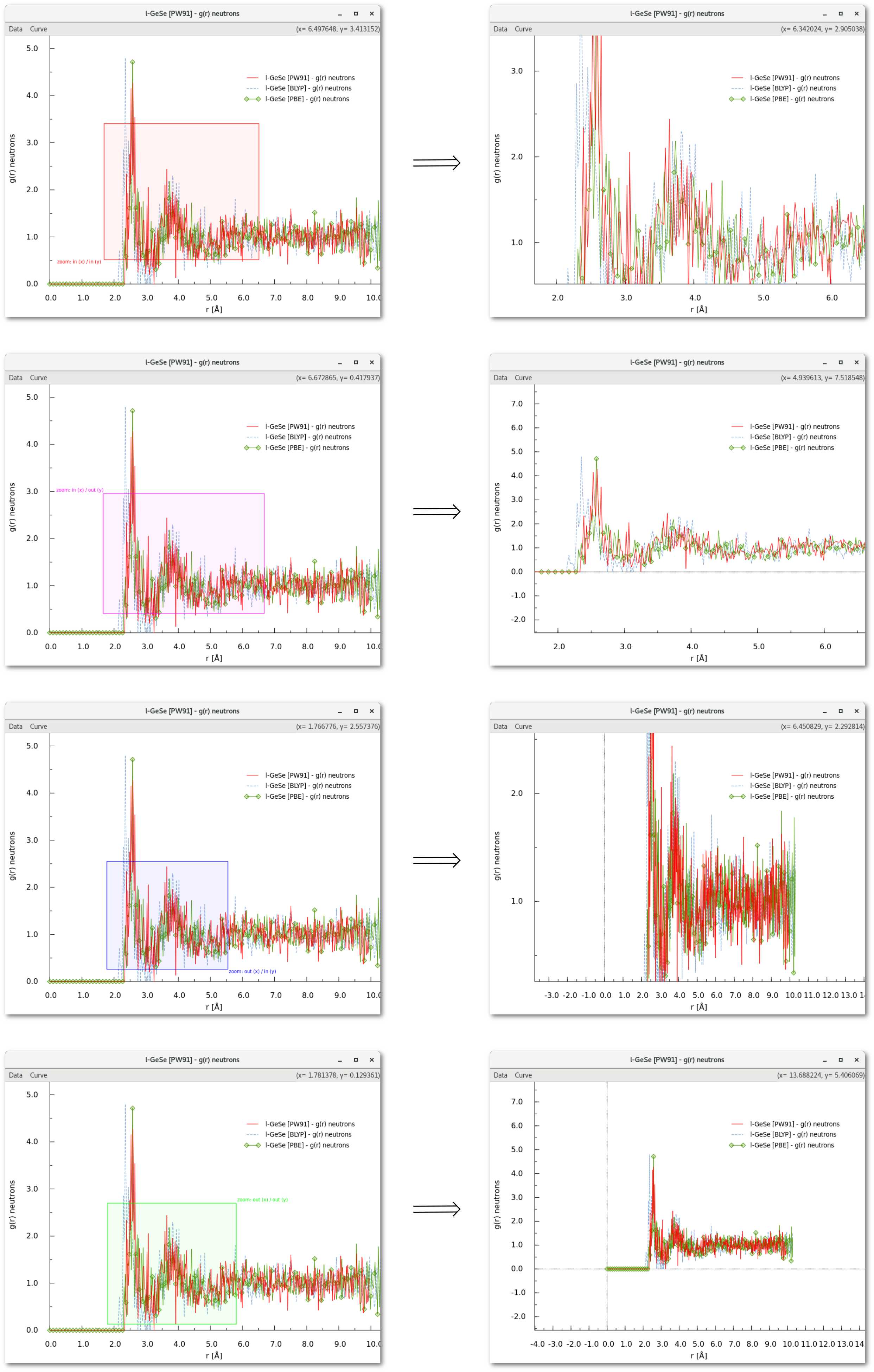Left button zoom in and out
Using the mouse over the graph window it is possible to zoom in and out, by pressing the left button and then and move up/down/left/right while keeping the button pressed. Then a rectangle will be drawn over the window [Fig. 4.10], starting at the point where the button was first pressed, and ending at the point the mouse is hanging over. The effect of the zoom action will be specified by a text inscription at the origin point of the rectangle, and by the color of the rectangle:
Zoom in(x) and in(y): direction from bottom left to top right, and red color.
Zoom in(x) and out(y): direction from top left to bottom right, and violet color.
Zoom out(x) and in(y): direction from bottom right to top left, and blue color.
Zoom out(x) and out(y): direction from top right to bottom left, and green color.