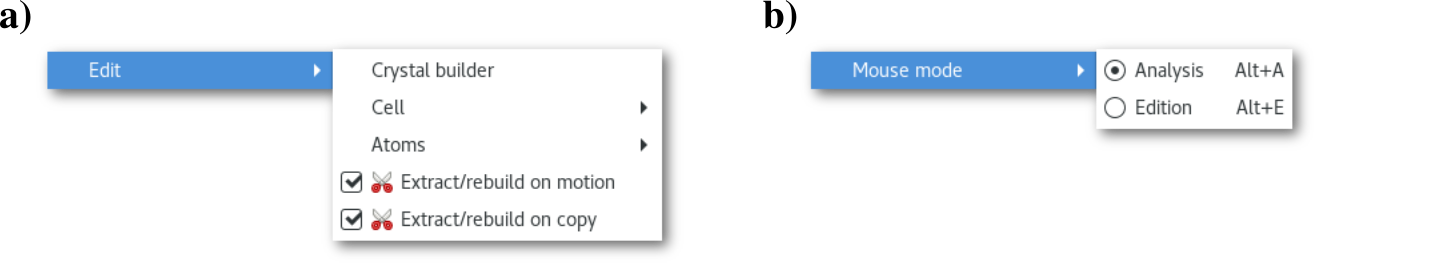Visual edition in Atomes
In this chapter the examples will be illustrated using the same workspace used to illustrate the visual analysis capabilities of Atomes in the previous chapter and presented in figure 5.1.
Edition tools are available via the "Tools" menu, and using either the "Edit" submenu [Fig. 6.1-a] or the mouse "Edition" from in the "Mouse mode" submenu [Fig. 6.1-b]: