Importing atomic coordinates
The list of the supported format of atomic coordinates is presented in appendix 1.
ISAACS files contains all the information required to prepare analysis and visualization. For the other file formats, and after reading the atomic coordinates, dialog boxes appears automatically in the following order:
1) The "Chemistry and physics" dialog [Fig. 3.4]
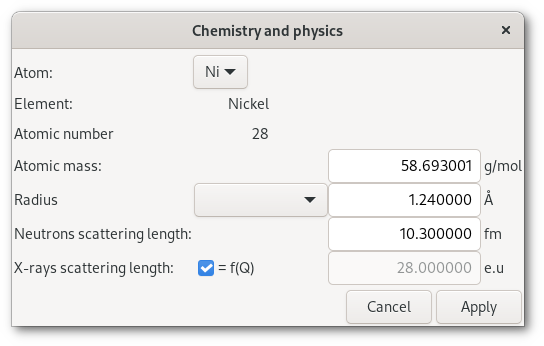
This dialog allows to tweak the chemical and physical properties of the elements found in the coordinates file (see figure 3.4).
Particular attention should be given to the selection of the neutrons and X-rays scattering length, for the former parameters are included in Atomes (see chapter 6), for the latter two possibilities are offered to the user:
Use the exact Q dependent method to compute X-rays S(Q) related properties.
Use an approximation with the X-rays scattering length equal to the atomic number of the element.
2) The "Box and periodicity" dialog [Fig. 3.5]
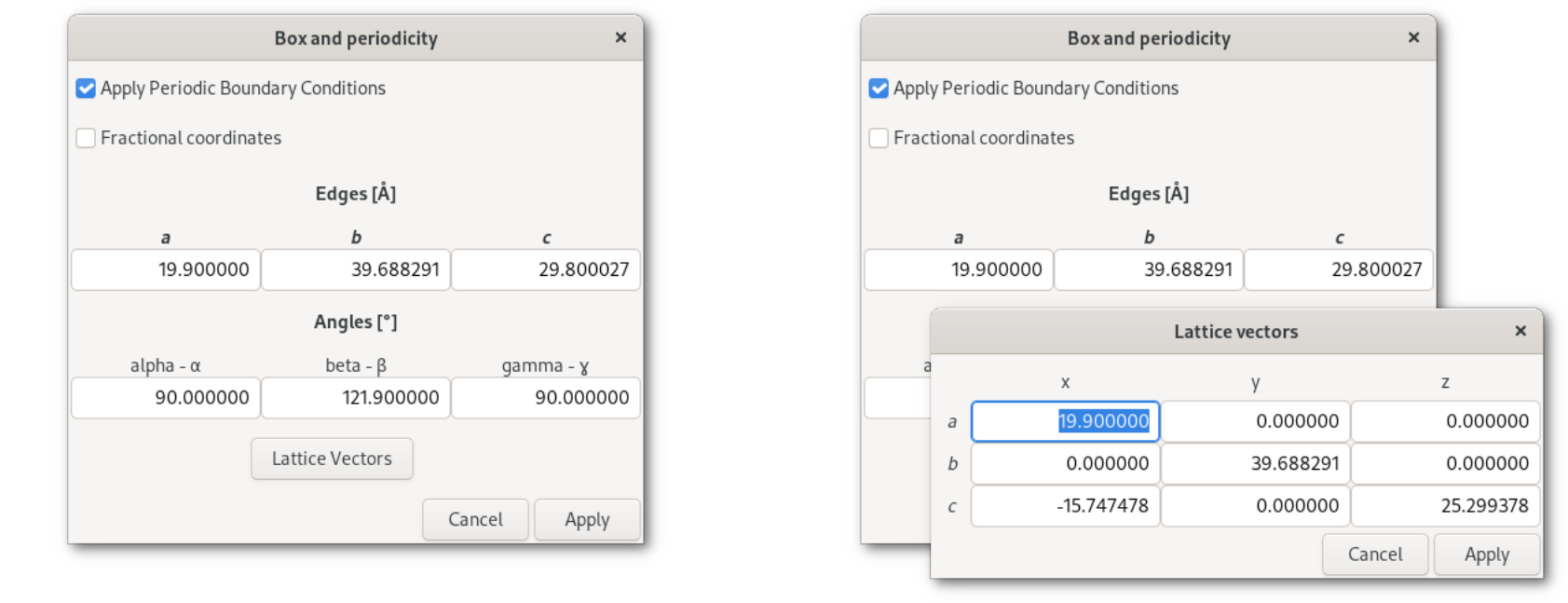
This dialog allows to define the periodicity and if needed adjust the model box proportions, or lattice vectors (see [Fig. 3.5]).
3) The "Bond cutoffs" dialog [Fig. 3.6]
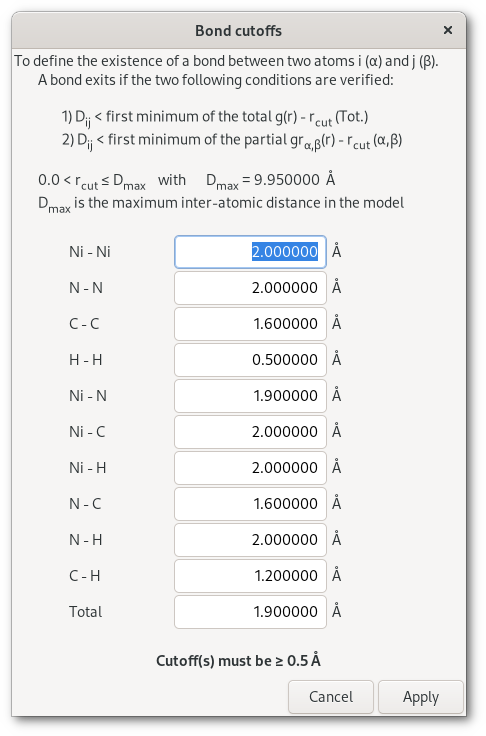
This dialog allows to adjust the cutoff distances used to define the existence or absence of chemical bonds (see figure 3.6), both for the calculations (see section 3.4) sensitive to these parameters and for the 3D visualization in the OpenGL window (see section 3.5).
As soon as the "Bond cutoffs" dialog closes Atomes will have everything required to setup the 3D model and the OpenGL window will appear.
The 3 dialog boxes "Chemistry and physics", "Box and periodicity" and "Bond cutoffs" can be re-opened again later on using the "Edit" menu [Fig. 3.1-c]. However in that case only the active project parameters can to be modified. Therefore remember to activate the project you want to edit before using the edit menu.