The Chemistry menu
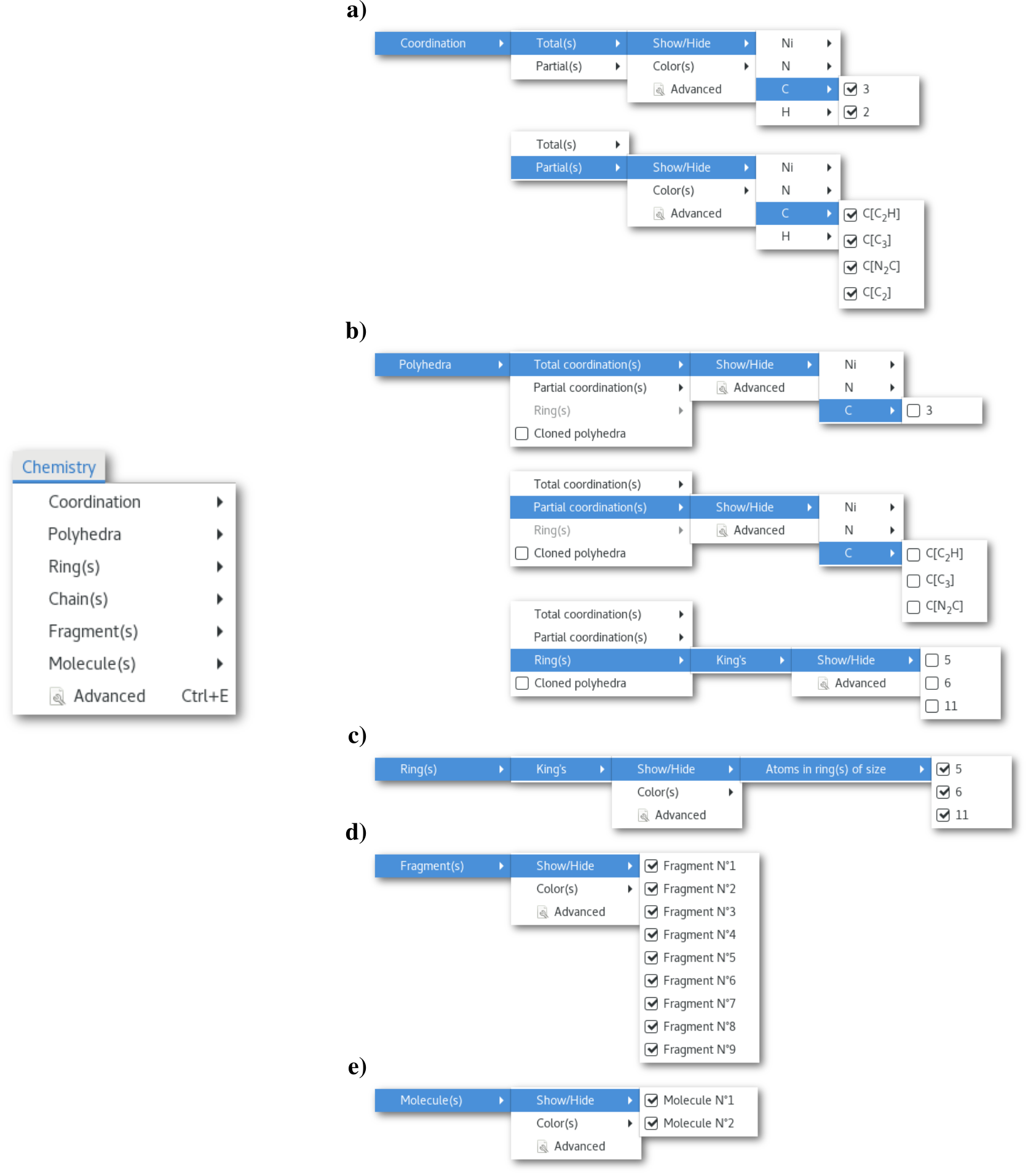
The "Chemistry" menu [Fig. 5.8] and all the attached submenus from a) to e) are essentially composed of shortcut buttons to the options/actions that can be performed using the "Environments configuration" window, this section will therefore focus on the presentation of this window.
The "Environments configuration" window
The "Environments configuration" window contains a notebook with several tabs. The number of tabs depends on the calculations that were performed to analyze the model, ring statistics and chain statistics calculations will insert new tabs in the notebook. The different tabs of "Environments configuration" window are:
The "
Parameters" tab (see [show t:1])The "
Total coordination(s) [TC]" tab (see [show t:2/3])The "
Partial coordination(s) [PC]" tab (see [show t:2/3])The "
Polyhedra from TC" tab (see [show t:4/5])The "
Polyhedra from PC" tab (see [show t:4/5])The "
Fragment(s)" tab (see [show t:6/7])The "
Molecule(s)" tab (see [show t:6/7])The "
? ring(s) [?R]" tab (see [show t:8a] and [show t:8b])
The "Polyhedra from [?R]" tab
The "Isolated ring(s) from [?R]" tabThe "
Chain(s)" tab (see [show t:9])
The "Isolated chain(s)" tab
Tabs [t:1], [t:2], [t:3], [t:4] and [t:5] are always present in the notebook, tabs [t:6] and [t:7] are present providing that the fragment(s) and the molecule(s) analysis were performed. Tabs [t:8] are inserted in the notebook when any of the ring statistics analysis are completed, whereas the tabs [t:9] are inserted when the chain statistics analysis is completed. Overall the "Environments configuration" window can contain up to 24 tabs.
Each tab in [[t:1]-[t:9]] is presented in detail thereafter:
The "
Parameters" tab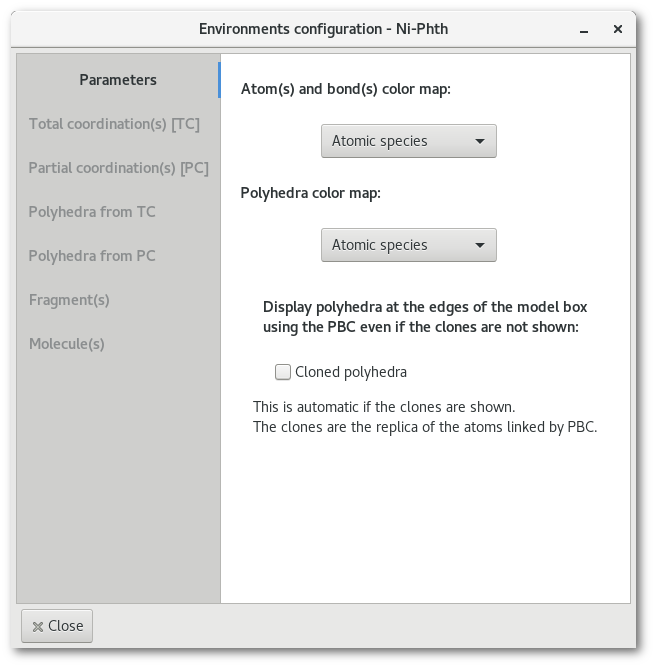
This tab reproduce this available color map options from the "
Color scheme(s)" menu (see section 5.1.1.2). Many of the following tabs allow to adjust the color of the element(s) for each color map, only for the change to be visible the corresponding color map must be used.
The "Parameters" tab also contains a "Cloned polyhedra" button, that allows to display polyhedra on the edges of the simulation box, and this even if clones are not shown.The "
Total coordination(s) [TC]" and "Polyhedra form TC" tabs
a) b) 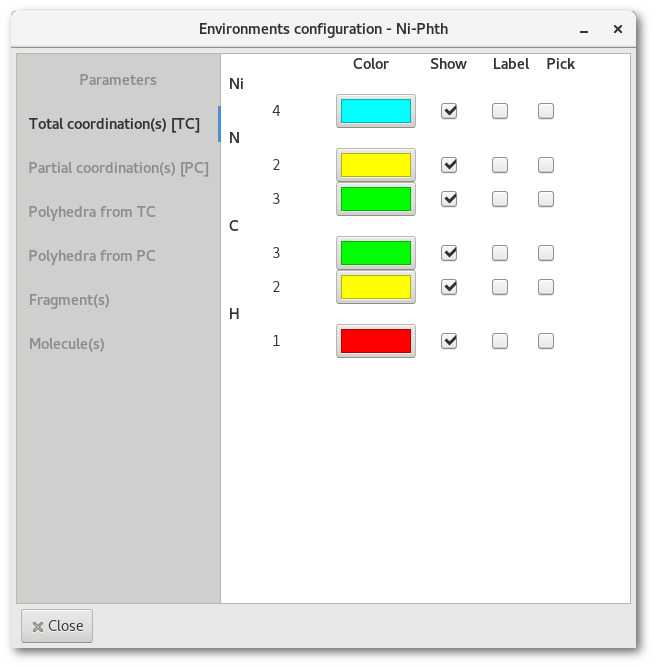
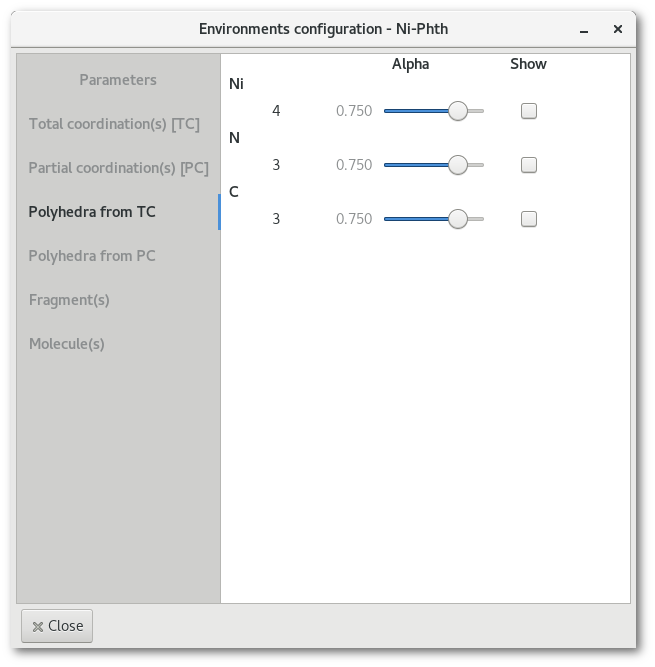
a) The "Total coordination(s) [TC]" tab presents a list of options related to the total coordination sphere(s) found during the bonding analysis:A "
Color" button: to adjust the color of the each element. Initially a color being assigned to each number of neighbors independently of the chemical species involved.A "
Show" button: to hide/show the atom(s) matching the associated property.A "
Label" button: to hide/show the atomic label of the atom(s) matching the associated property.A "
Pick" button: to select/unselect the atom(s) matching the associated property (for more information on atom selection see section 5.2) .
In the "
Ni-Phth" project example, the colors in a allow to obtain the representation from [Fig. 5.3-a].
b) The "Polyhedra form TC" tab presents a list of options related to the total coordination sphere(s) with 3 or more neighbors:An "
Alpha" range: to adjust the opacity of the coordination polyhedra for the atom(s) matching the associated property.A "
Show" button: to hide/show the coordination polyhedra for the atom(s) matching the associated property.
The "
Partial coordination(s) [PC]" and "Polyhedra form PC" tabs
c) d) 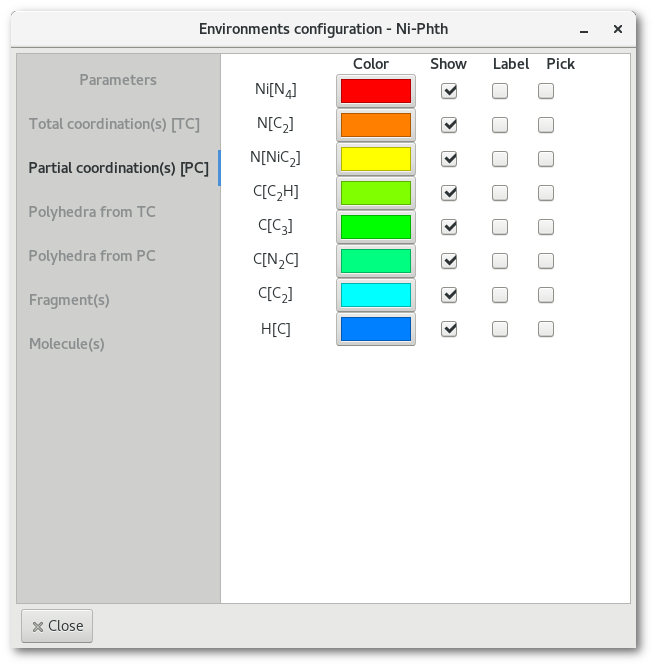
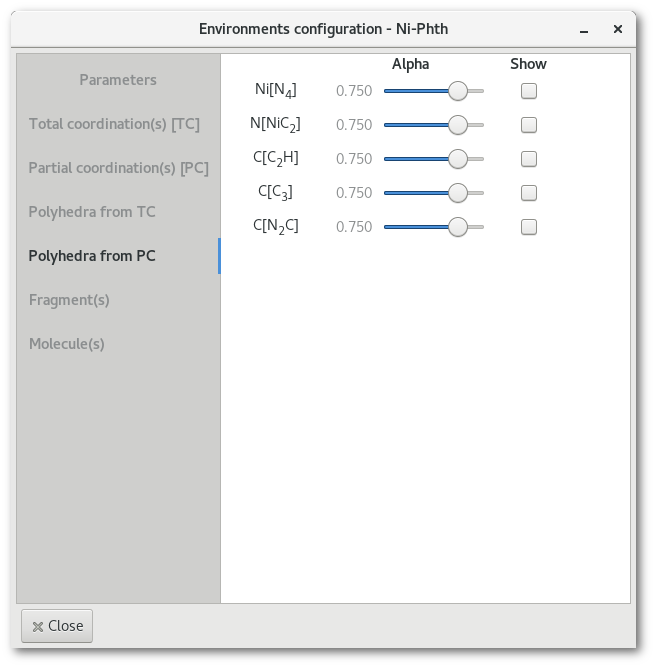
The "Partial coordination(s) [PC]" c) and the "Polyhedra form PC" d) tabs are similar to a) and b) respectively, coordination spheres being also separated based on the analysis of the chemistry of the bond(s). In the "Ni-Phth" project example, the colors in c) allow to obtain the representation from [Fig. 5.3-b].The "
Fragment(s)" and "Molecule(s)" tabs
e) f) 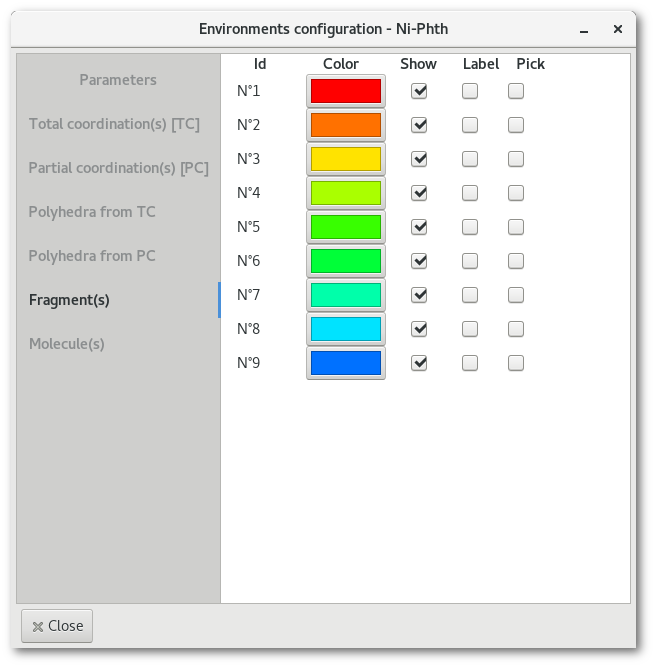
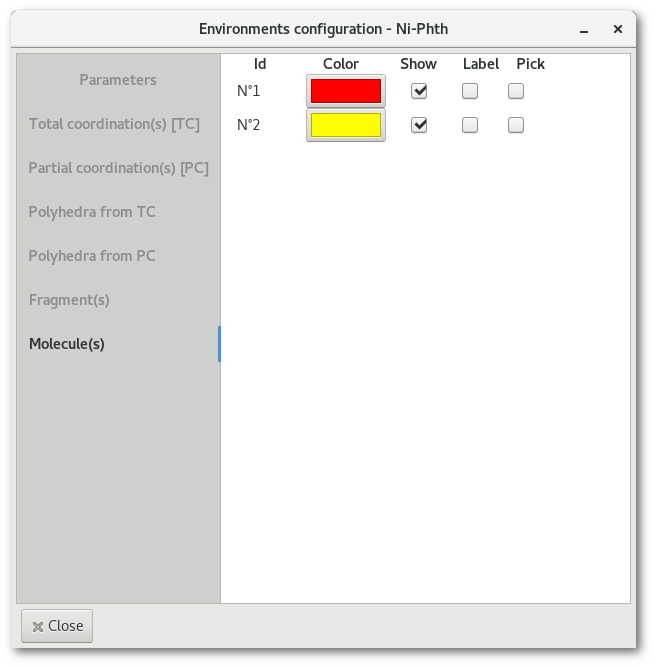
The "Fragment(s)" e) and "Molecule(s)" f) tabs follow similar ideas than a) (or c)) but for the fragment(s) and molecule(s) respectively. In these examples from the "Ni-Phth" project, the colors in e) and f) allow to obtain respectively the representations from [Fig. 5.3-c] and [Fig. 5.3-d].The "
? ring(s) [?R]", "Polyhedra from [?R]" tabs
g) h) 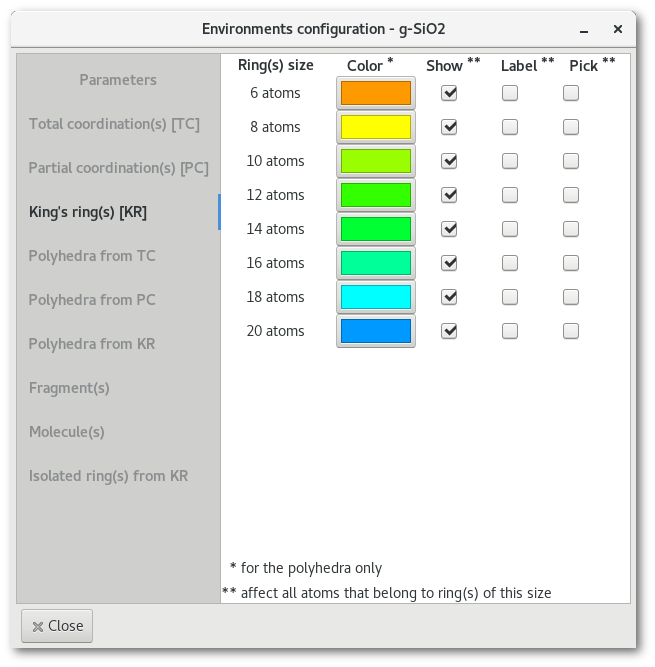
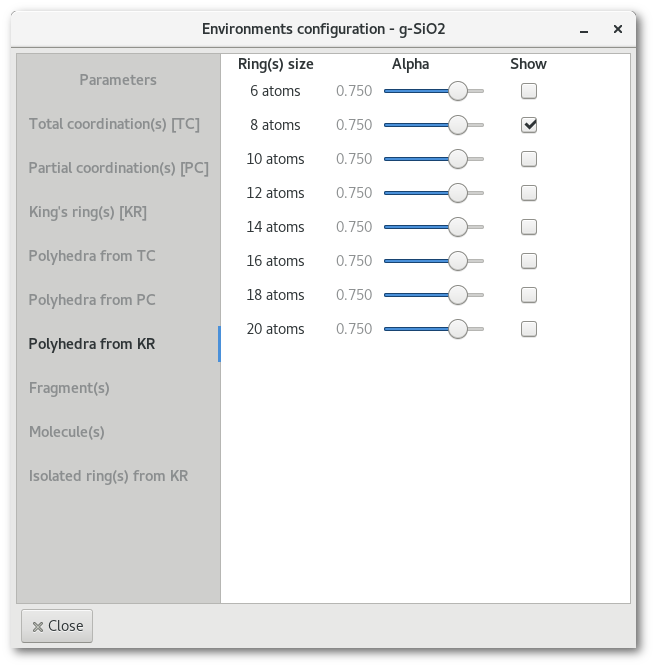
Whenever a ring statistics calculation is performed successfully and ring(s) is/are found in the model, the "? ring(s) [?R]" g) and "Polyhedra from [?R]" h) tabs are inserted in the "Environments configuration" window, g) and h) are examples from the g-SiO
The "? ring(s) [?R]" tab presents a list of options related results of the ring statistics calculation, for each size of ring:A "
Color" button: to adjust the color of the each element. Note that this color only concerns the polyhedra. Initially a different color is assigned to each size of ring(s).A "
Show" button: to hide/show the atom(s) involved in ring(s) of that size.A "
Label" button: to hide/show the atom(s) involved in ring(s) of that size.A "
Pick" button: to select/unselect the atom(s) involved in ring(s) of that size.
The "
Polyhedra from [?R]" tab present other options related results of the ring statistics calculation, for each size of ring:An "
Alpha" range: to adjust the opacity of the polyhedra drawn using the atom(s) of each ring of that size as summits.A "
Show" button: to hide/show the polyhedra drawn using the atom(s) of each ring of that size as summit.
The "
Isolated ring(s) from [?R]" tab
i) j) 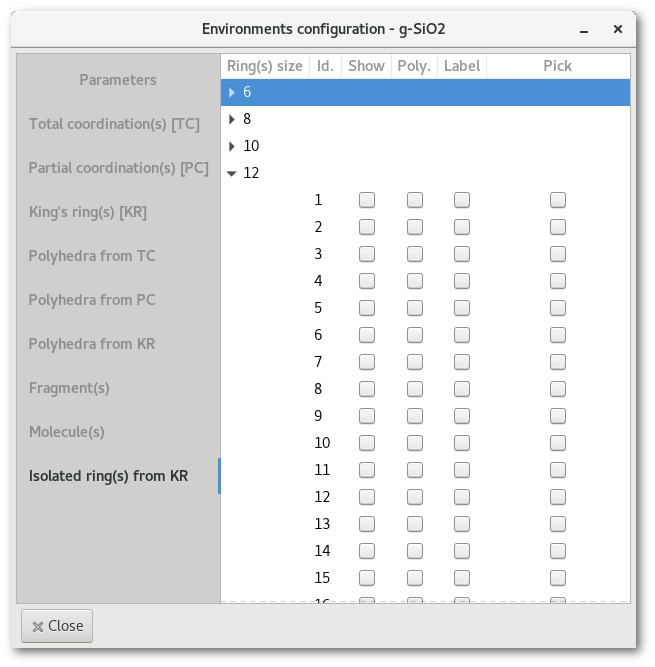
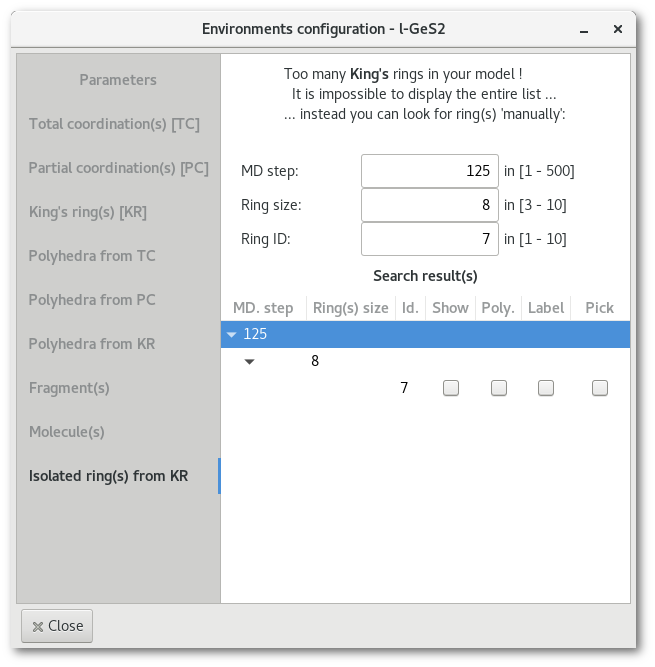
In the "Isolated ring(s) from [?R]" tab every single ring found can be look-up individually. Most often i) version of the tab is used, however if more than 10 000 rings are found it becomes too complicated to display the entire list and a search engine is proposed instead j).
Among the options provided by the "Isolated ring(s) from [?R]" tab:A "
Show" button: to hide/show the atom(s) involved in this ring.A "
Ploy" button: to hide/show the polyhedra drawn using the atom(s) of this ring as summits.A "
Label" button: to hide/show the atom(s) involved in this ring.A "
Pick" button: to select/unselect the atom(s) involved in this ring.
The "
Chain(s)" "Isolated chain(s)" tabs</span>
These tabs (not shown) are dedicated to the results of the chain statistics analysis, and simply reproduces options of tabs g) and i)/j), at the exception that there are no polyhedra to display.